Smart Veiw timeout issue is common problem in the organization. many users installs MSOFFICE in their own systems. some time more data is available when retive or send to data base excel will through the error message as Increase "netRetryCount" and "netRetryInterval"
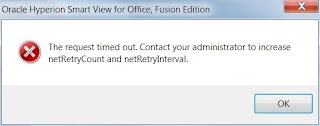
For this type of error we need to follow the below steps to overcome the situation.
Steps as follows:
If you have any questions regarding this please post comment. I will be answer the questions.
Regards,
Suneel Kanthala.
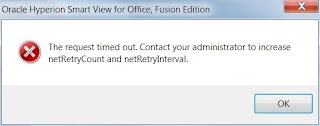
Steps as follows:
1. Take backup of Window Registry.
2. Launch Windows Registry Editor (Regedit). In Windows 7, navigate to C:\Windows and right click on regedit.exe
3. Navigate (drill-down) to the following path on the client’s PC Path: [HKEY_CURRENT_USER\Software\Microsoft\Windows\CurrentVersion\Internet Settings]
4. Create new DWORD (32-bit) value. Type in “ReceiveTimeout” and press the Enter key.
6. Click on “Modify…” from the pop-up list.
1. Enter into Value data field: 00dbba00
2. Similarly add two new registry keys
The Registry Editor for the “Internet Settings” should now have the new keys and values assigned to them.
If you have any questions regarding this please post comment. I will be answer the questions.
Regards,
Suneel Kanthala.





No comments:
Post a Comment